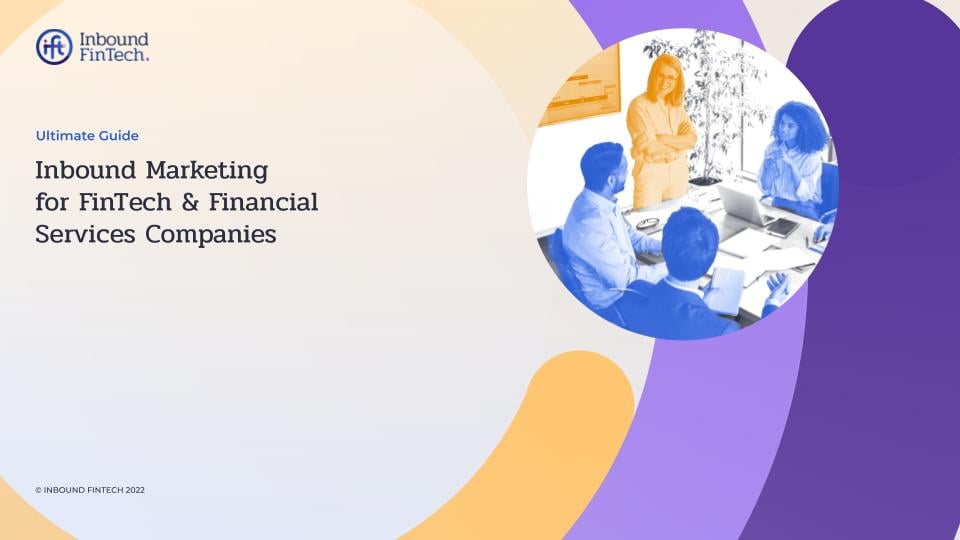Enhancing Business Efficiency: The Power of Integrating HubSpot with Microsoft Applications
In today's interconnected digital landscape, businesses rely on many software applications to manage their operations efficiently. Among these, HubSpot stands out as a versatile platform for Customer Relationship Management (CRM), Marketing, Sales, and Service.
Not only that but it has a great UI and it’s easy to use. However, to maximize its potential, integrating HubSpot with Microsoft applications such as Dynamics 365, Outlook, Teams, SharePoint, and Power BI can offer a seamless experience, streamlining workflows, and enhancing productivity.
Let's delve into how these integrations work and the benefits they bring to businesses. Please check the links for the latest prices, as they may change over time.
1. HubSpot and Microsoft Dynamics 365 Integration
Microsoft Dynamics 365 is a robust CRM solution that enables businesses to manage customer relationships effectively. Integrating HubSpot with Dynamics 365 allows for the synchronization of customer data, ensuring consistency across both platforms.
Key benefits include:
- Unified Customer Data: Sync contact, lead, account and opportunity information, and communication history between HubSpot and Dynamics 365, providing a holistic view of customer interactions.
- Efficient Lead Management: Seamlessly sync leads between HubSpot and Dynamics 365 for Sales teams to follow up on, facilitating smoother lead nurturing and conversion processes.
- Accessing HubSpot directly within Dynamics 365: It is made seamless with the HubSpot embed feature, allowing users to effortlessly view synced contact, company, and deal records from HubSpot directly within the Dynamics 365 record view.
2. HubSpot and Microsoft Outlook Integration
Microsoft Outlook is a widely used email and calendar application, and integrating it with HubSpot enhances communication and productivity. With this integration, users can:
- Track Emails: Monitor email opens, clicks, and responses directly within HubSpot, enabling Sales and Marketing teams to gauge engagement levels and follow up accordingly.
- Automatically log emails: Sync email conversations between Outlook and HubSpot, ensuring that all interactions are recorded within the CRM for future reference and analysis.
- Personalise Client Outreach: Access HubSpot’s contact insights and templates directly within Outlook, allowing for more personalized and efficient communication with prospects and customers.
You can also set up Outlook outside of the integration via the HubSpot Sales Outlook desktop add-in which became a legacy recently. It is recommended to change to a web add-in called HubSpot Sales web add-in, which is supported with updates. While the legacy desktop add-in is still functional, it will not receive new features and updates from now on.
3. HubSpot and Microsoft Teams Integration
Microsoft Teams is a collaboration platform that facilitates communication and teamwork within organizations. Integrating HubSpot with Teams enhances collaboration between Sales, Marketing, and Service teams by:
- Receiving Real-time Notifications: Receive HubSpot notifications directly within Teams channels, keeping team members informed about new leads, deals, or customer interactions in real time.
- Automation: Manage Teams channels via workflows when certain record criteria are met. Connect Team channels to sync activity updates.
- Scheduling Meetings: By integrating HubSpot Meeting Scheduler, you have the ability to seamlessly convert all meetings scheduled within HubSpot into Microsoft Teams meetings.
Please check how to connect HubSpot and Microsoft Teams using the integration.
4. HubSpot and Microsoft SharePoint Integration (CloudFiles)
Microsoft SharePoint is a document management and collaboration platform, and integrating it with HubSpot facilitates seamless access to marketing collateral, sales materials, and customer documents.
Benefits include:
- Centralised Content Repository: Store and organise marketing assets, sales presentations and customer documents in SharePoint, accessible directly within HubSpot for easy sharing and collaboration.
- Version Control: Ensure that teams are always working with the latest version of documents by syncing changes between HubSpot and SharePoint, preventing versioning conflicts and errors.
- Secure Access: Leverage SharePoint's security features to control access permissions for documents shared via HubSpot, ensuring that sensitive information remains protected.
5. HubSpot and Microsoft Power BI Integration
Microsoft Power BI is a dynamic business intelligence tool for data visualization and analysis. Integrating it with HubSpot enables businesses to unlock valuable insights from their CRM data.
Benefits include:
- Customized Dashboards: Create interactive dashboards in Power BI that pull data from HubSpot, providing visual representations of key performance metrics such as lead generation, sales pipeline, and customer retention.
- Advanced Analytics: Leverage Power BI's analytical capabilities to identify trends, patterns, and correlations within HubSpot data, enabling more informed decision-making and strategic planning.
- Detailed Reporting: Power BI provides an in-depth reporting tool that enables users to delve into the specifics of reports, offering a comprehensive view of the data.
Conclusion
In conclusion, integrating HubSpot with Microsoft Dynamics 365, Outlook, Teams, SharePoint, and Power BI offers numerous benefits for businesses looking to streamline their operations, improve collaboration, and harness the power of data-driven insights. By leveraging these integrations, organizations can enhance productivity, foster better communication, and drive meaningful business outcomes in today's digital age.
Inbound FinTech (IFT) is an award-winning digital growth agency, based in London, UK, in the heart of the Financial District. Our experienced team of marketing specialists helps FinTech and Financial Services companies to drive high-quality leads and grow their business online. IFT is a Google partner and elite HubSpot agency.
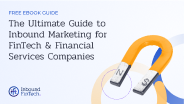



%20(3).png)






















.png)

-1.png)